Reading our website calendar on a small screen can be challenging. By default you won't see enough detail to know what you're looking at. Here's a way to make it better. In the first photo you will notice that the question mark arrow points to the default view which is not very helpful. Note the figures 1 and 2, each showing a button called "list".
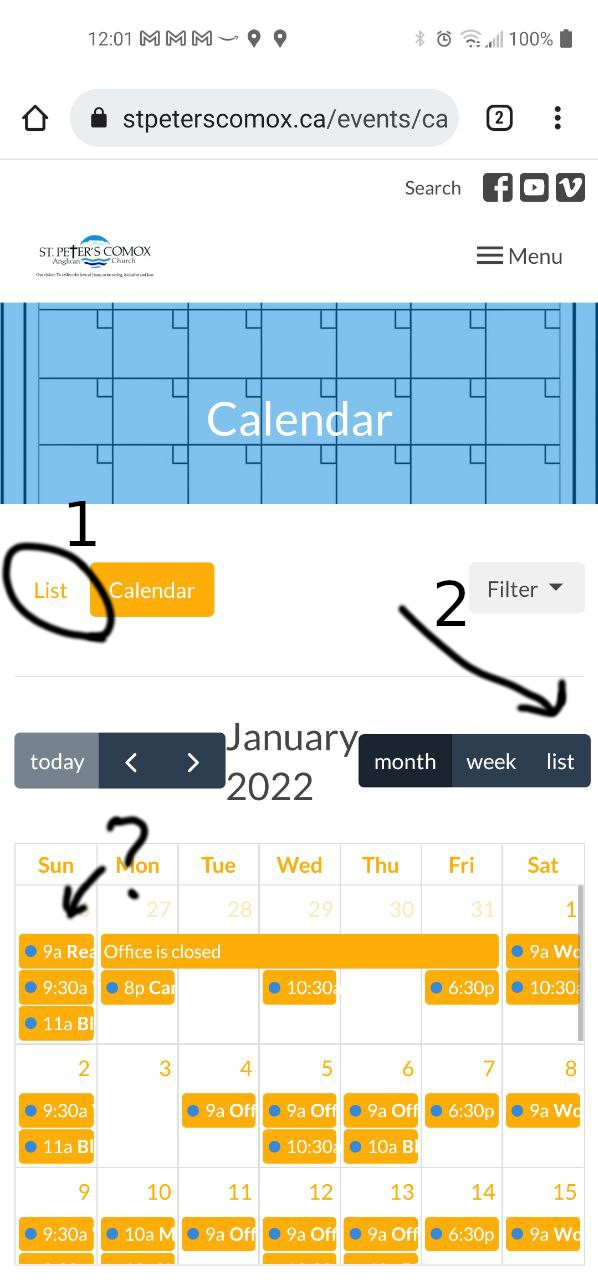
The #1 list button will show the calendar as a series of events that you can scroll through, with picture icons (as in the picture immediately below). It gives a little more detail at the expense of showing fewer events on one screen.
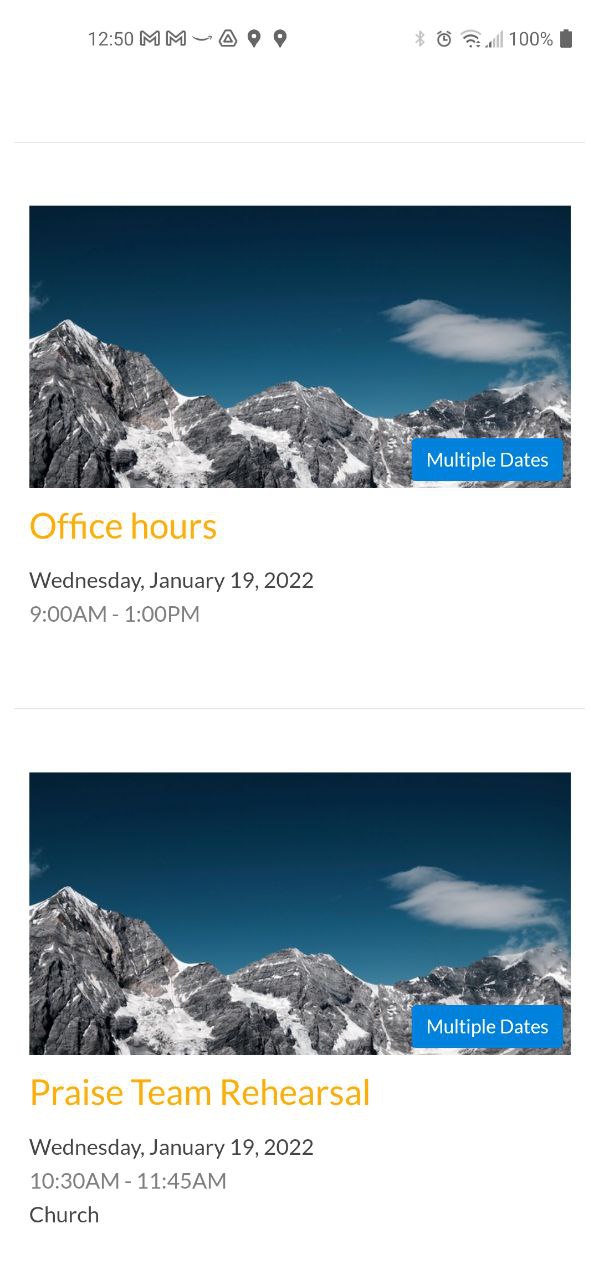
The #2 "list" button may not be immediately visible - if it isn't, scroll a little to the left to reveal it. Using this list view will create a compact listing that can easily be scrolled through, with no picture icons (as in the picture below).
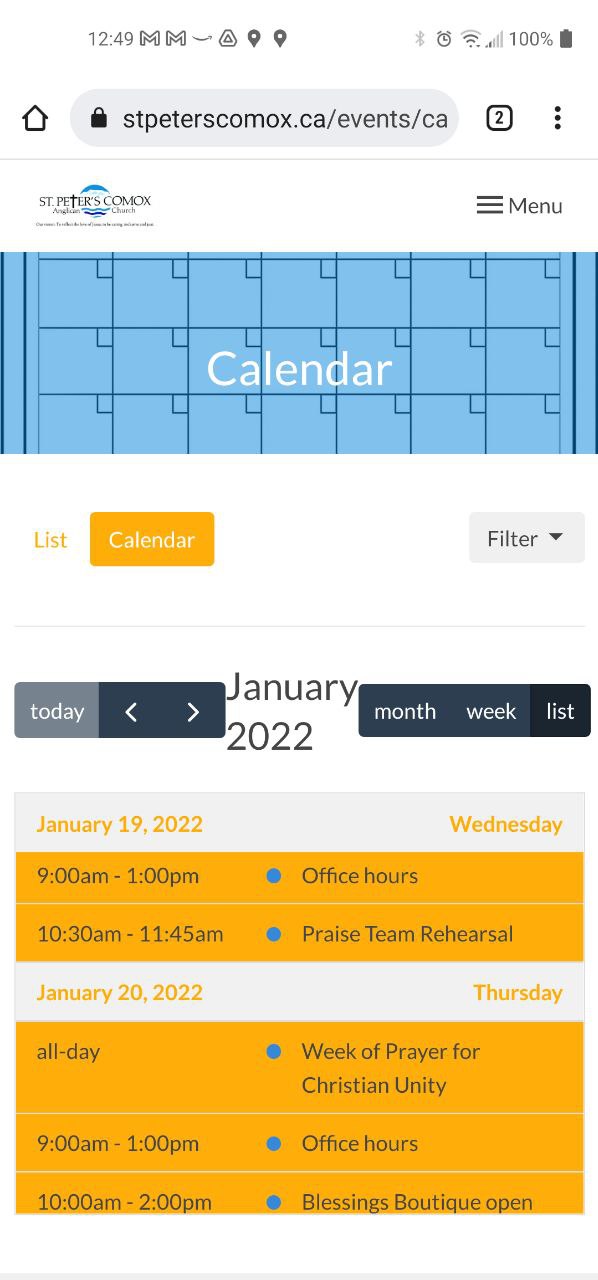 Still need help? Call the office for some friendly tech advice!
Still need help? Call the office for some friendly tech advice!